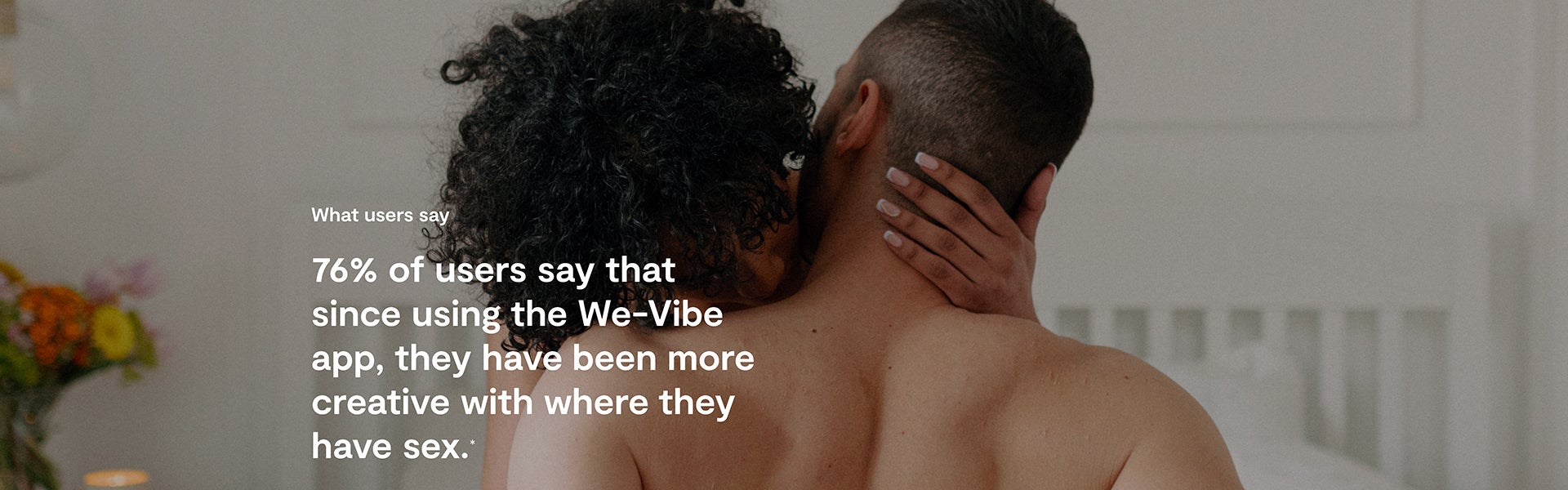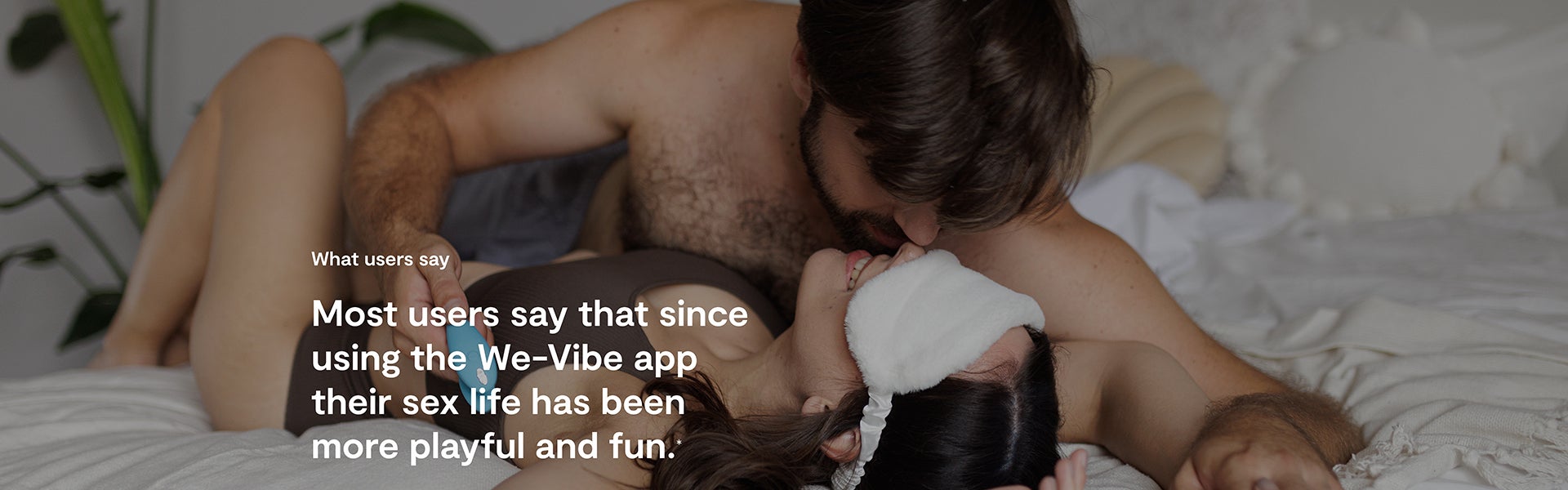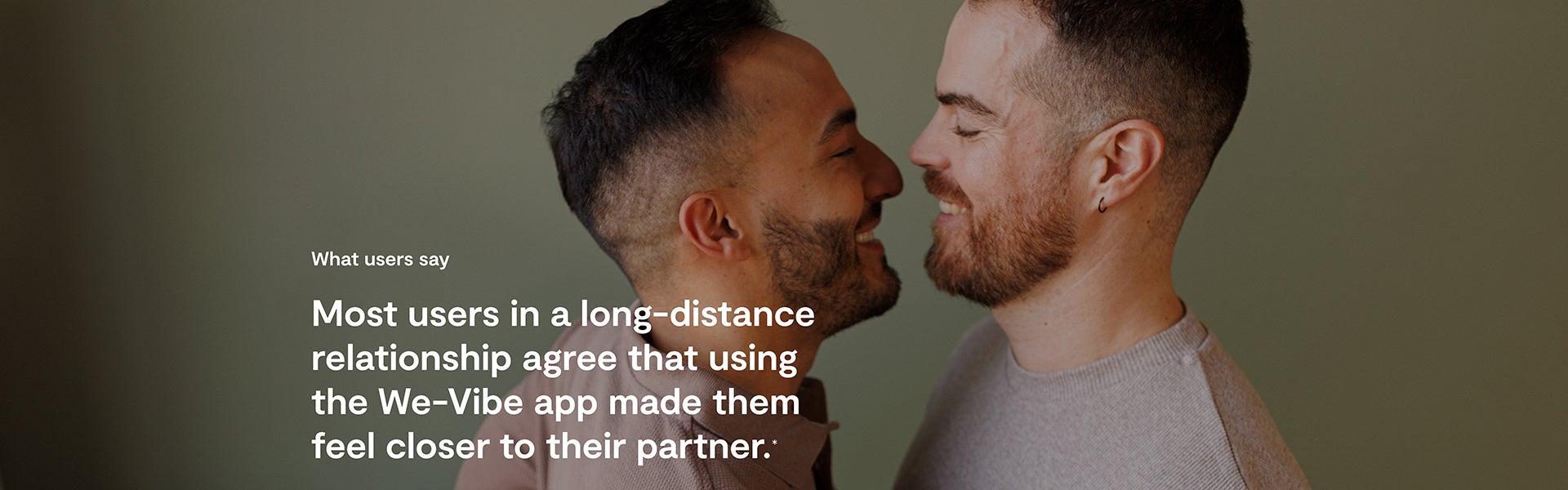X

-


We-Vibe App
Scan.Connect.Play
Join thousands of users adding new excitement to their sex lives – whenever, wherever!
The We-Vibe App
Unlock a new world of intimacy and excitement.


Play in public
Send your partner discreet vibrations and take foreplay outside of the bedroom!
Play long-distance
Whether you're in the same room or different countries, the app is the perfect way to play.




Play at home
Connect on a deeper level, explore like never before and enjoy new firsts all over again.
A world of play is one touch away
Feature Overview
Single Vibe
Control the intensity of the vibration by sliding the bubble up and down. Choose one of 12 vibration patterns or create your own.
Multi Vibe
Control the intensity of the vibration and choose between different vibration patterns in seconds. If you own a toy with more than one motor, one click on the bubble lets you control both motors separately.
Touch Mode
Control your toy with a fingertip. The faster and wilder you move, the higher the intensity gets. As soon as you stop moving, your toy will stop, too.
Create Your Own Vibes
Tailor your own unique vibrations for more personalized and memorable moments.
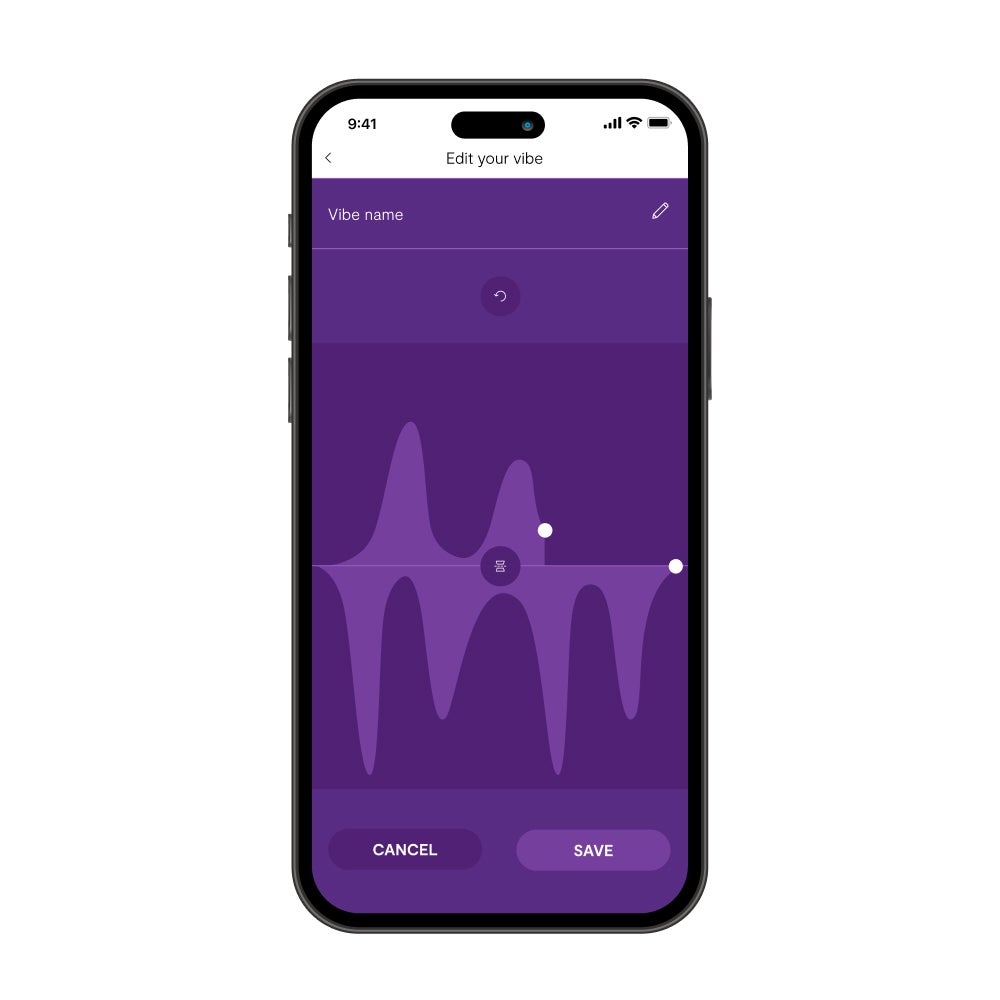
Chat & Video Call
Let your partner control your toy from across the globe and stay in touch with the chat and video function. It's like they are there with you - you can even give live feedback/reactions
Playlist Mode
Mix and match vibration patterns your way! Choose from our presets or your own custom vibes. Set the order, intensity, and duration for each vibe in your personalized playlist.

2. Connect to your toy
Open the We-Vibe app and scan the barcode on your toy's packaging. The app will instantly recognize it and start the connection process, so you’re good to go in no time!
Turn on the toy by pressing the button until it vibrates twice. Tap once and wait for it to vibrate three times to confirm it’s connected.
Turn on the toy by pressing the button until it vibrates twice. Tap once and wait for it to vibrate three times to confirm it’s connected.
3. Explore
There are two main sections of the We-Vibe app – TOYS and LONG DISTANCE PLAY. TOYS lets you directly control your toy and LONG DISTANCE lets you connect you with your partner so you can hand over control.


4. Tease & Play
Create your partner's profile by clicking the plus icon at LONG DISTANE PLAY. Type in your partner’s name – or nickname! Click “SEND INVITE” so your partner can pair their app with yours.
Accessibility
Menu
Menu